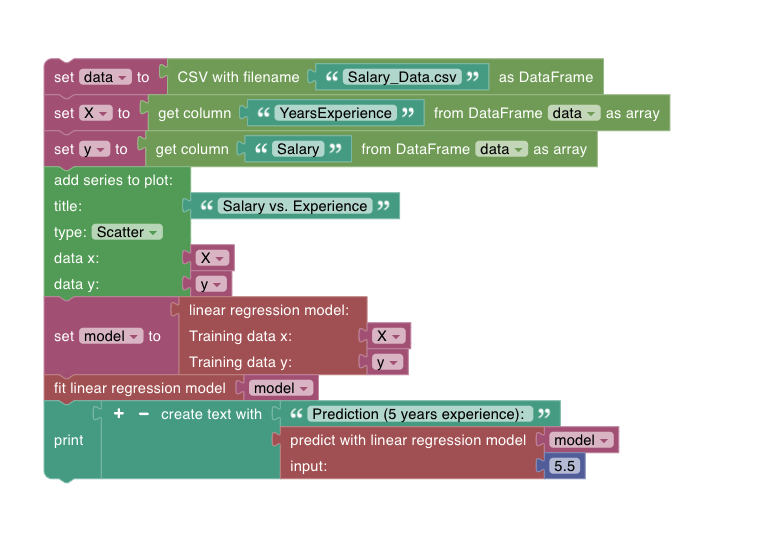Kobra Onboarding
Hey! Welcome to Kobra! We're so happy that you're trying it out, and we'd love your feedback! Here are some basic instructions for how to get started with Kobra – our goal is for you to not have to use these instructions, so when you do, please take a note of it so we'll know which parts of the experience aren't intuitive.
Here are the basic steps to creating a Kobra program (we're going to be creating a Simple Linear Regression):
Upload dataset
Download dataset here
Then, follow the instructions here to import the dataset.
Use the dataset
The DataFrames tab should have opened when you uploaded the file. Drag out the block with the name of the uploaded file (it's at the very top of the flyout).
Then, go to the variables tab and create a variable for data
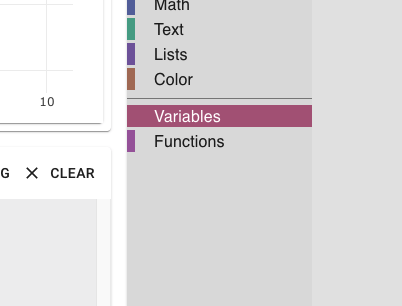
Set the data variable to the uploaded file block you got previously
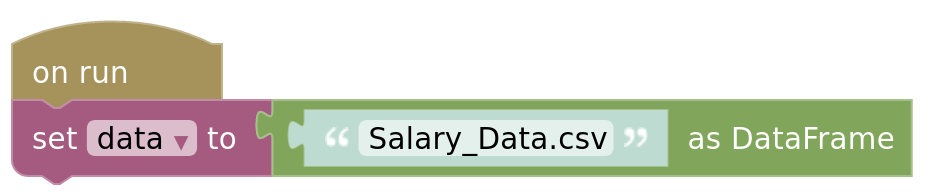
Create X and y variables
Create variables for X and y
Go to the variables tab and create a variable for X and y
Set each variable to one column of the dataframe
Drag out the "Get column" block from the dataframes tab
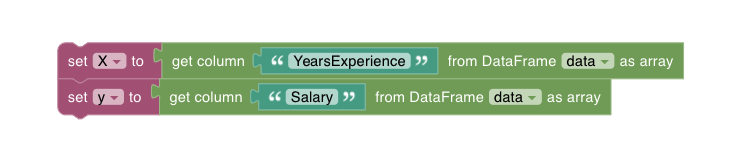
Create scatterplot
Add a scatterplot to the plot
Get this blocks from the plots tab, and add it to your program
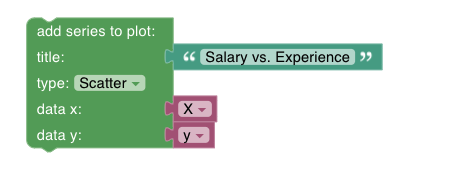
Click the run button to view your scatterplot (in data visualization tab)
Create & Train Linear Regression Model
Create a variable for your linear regression model
Go to the variables tab, and create a variable for a model
Set it to a linear regression model
Drag out the linear regression model from the Linear Regression tab and set model to it
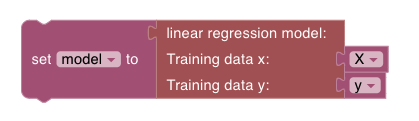
Fit the linear regression model
Drag out the
fit linear regression model block and fit the model variable
Make prediction with linear regression
Make a prediction and print it out
Drag out the print block from the text category, and then use the create text block to combine a string saying "Prediction (5 yrs experience)" and your predction
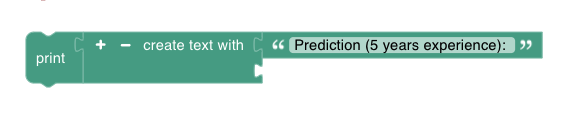
Add in a prediction block, where you're making a prediction with your linear regression model (in linear regression tab)
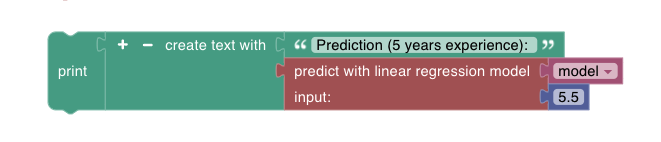
Full program
Full program